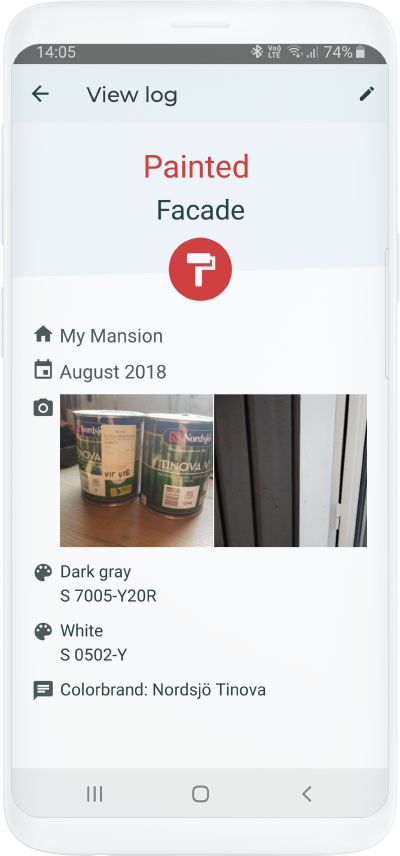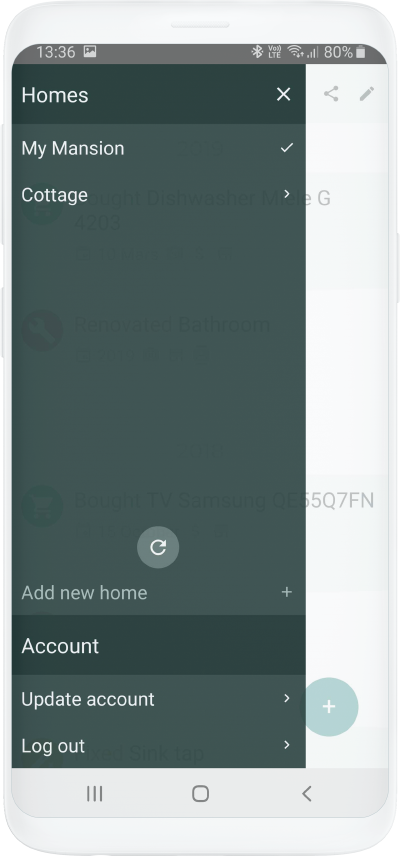Getting started
Start screen
Start by registering an new account or login with an existing.
Using an account is mandatory in Home Log and all information you enter are saved to your account.
If you loose or switch phones, all your information will be saved to your account.
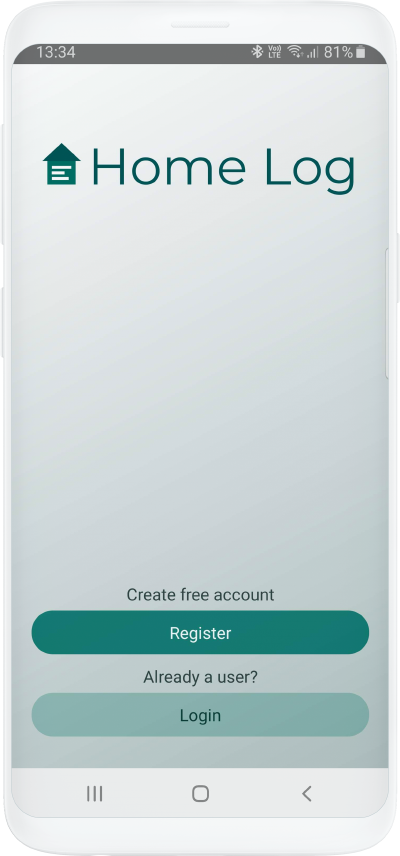
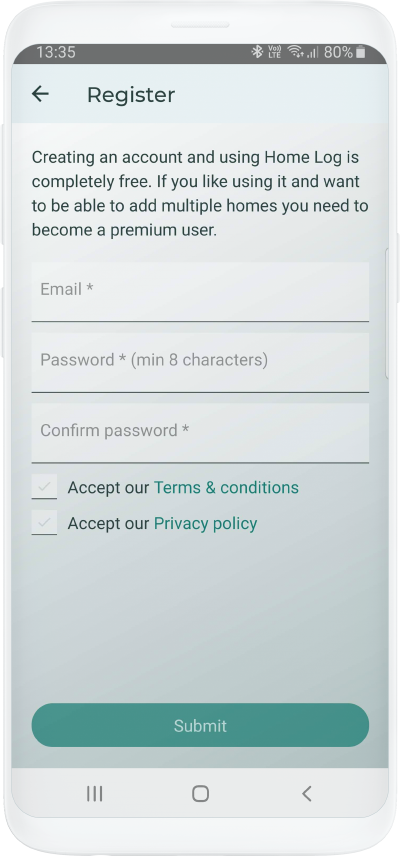
Register
Enter your email address and a password to create your account.
When you account is created you need to verify your email address before you can start using Home Log.
Your home log
When logged in you will see your timeline of logs for your home.
Click the plus sign in the bottom right corner to create a log.
Select type of log first, available is Bought, Renovated, Painted, Fixed, Planted or Other.
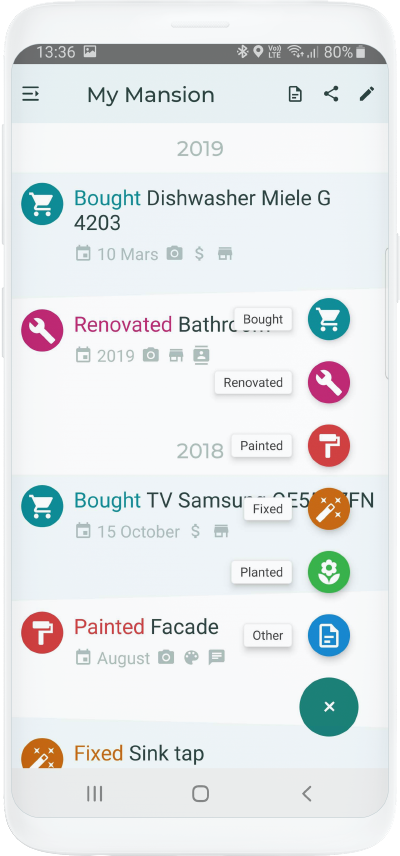
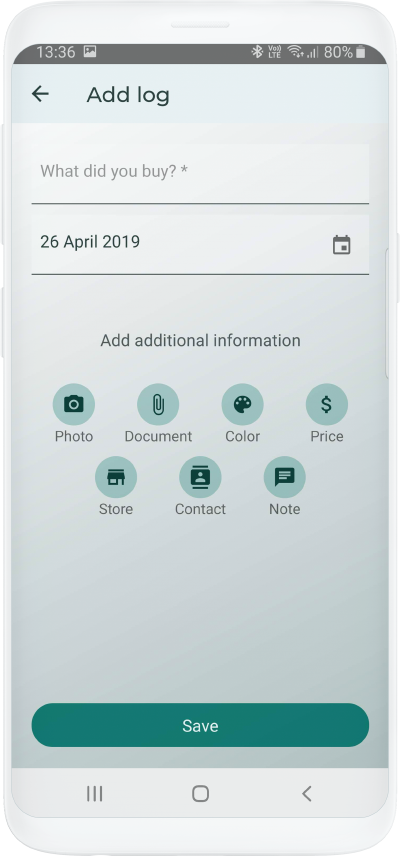
Add new log
Begin by entering a title for your log and select a date.
Year is mandatory to enter but both month and day is optional if you are unsure or have a log entry that was done during more than one day.
You can also add additional information such as Photos, Documents, Colors, Prices, Stores, Contacts or Notes.
View logs
From your timeline you can click to view each log entry.
You will see all information entered and can view your photos and download your documents.